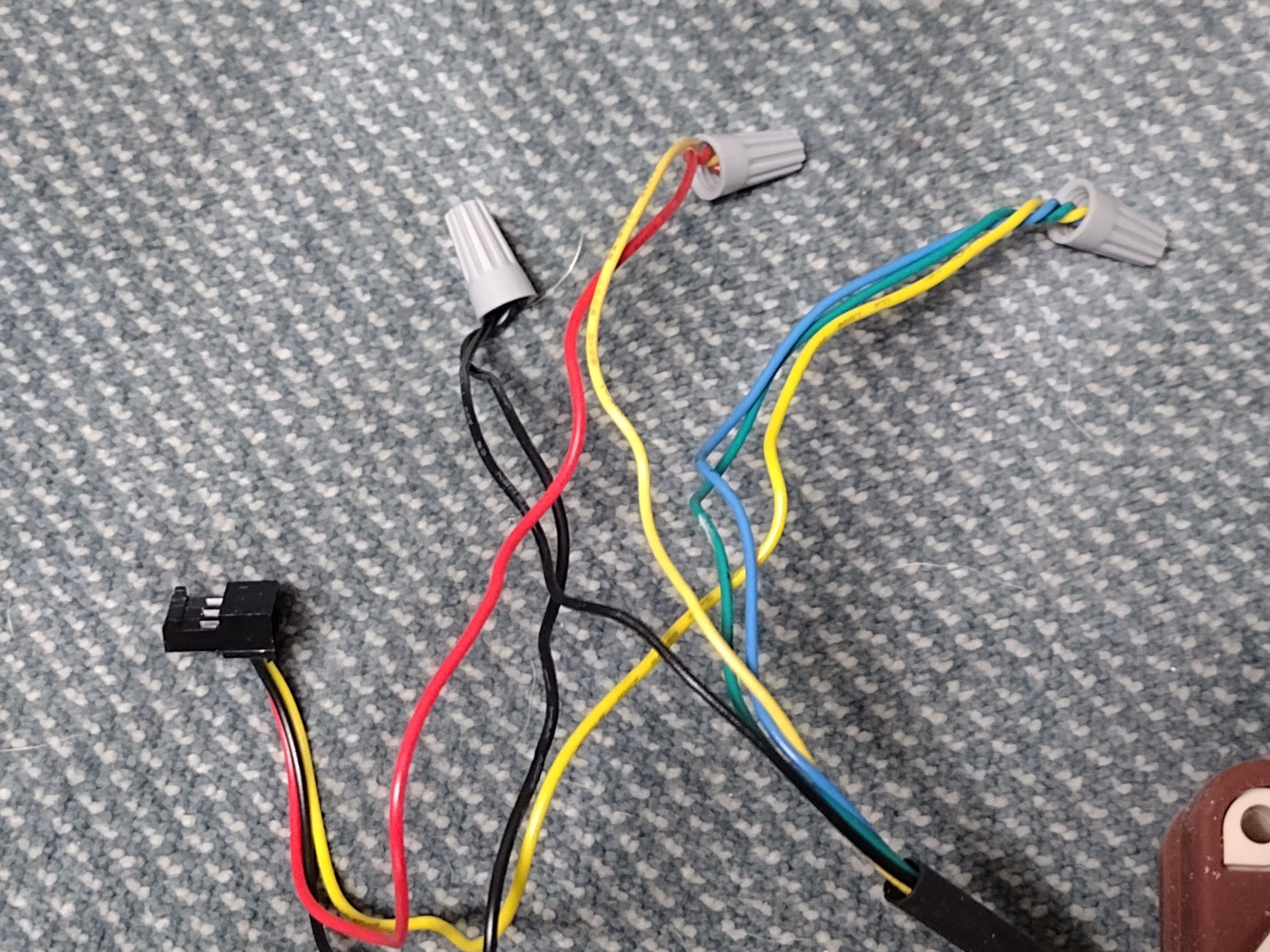Adding Noctua Fan to Cisco 3560G
I have since moved on from using this switch to a Brocade ICX6610, but when I first started learning and homelabbing I bought a couple Cisco routers and switches. First I was using a Catalyst 3560G. Eventually I got a Cisco WS-C3750X, both because I wanted something with PoE but also there is an expansion module you can buy that you can install SFP+ modules in, and then later the Brocade switch for it's SFP+ and QSFP+ ports (40gb baby!). Anyways, with my first switch, the 3560G, I was going to use it in our office for a period of time. The switch itself is pretty quiet but I wanted to use Noctua fans to make it near silent. The fan I bought is the NF-A12x25. I'll go over how I installed it, mistakes that were made and how I would do it now.
First, because of the way the stock fan is designed, I had to cut off part of the fan casing in order to force the air out of the ventilation hole of the switch. This is where I ran into one issue and I would choose a different way to fix it than what I ended up doing. Where I cut is where one of the pieces of plastic comes out from the middle, and provides tension pushing outward on the plastic casing around the fan. Without the tension this was providing the left part of the plastic started pulling into the fins. I tried a couple things like shaving off a bit of the inside of the plastic casing, but in the end I had to cut the left side of the fan casing off and glue it to the bottom of the switch. If I were to try this again, I may have put a small screw up through the bottom of the switch where the fan is, to put the screw in the bottom left hole, providing that tension it needs.
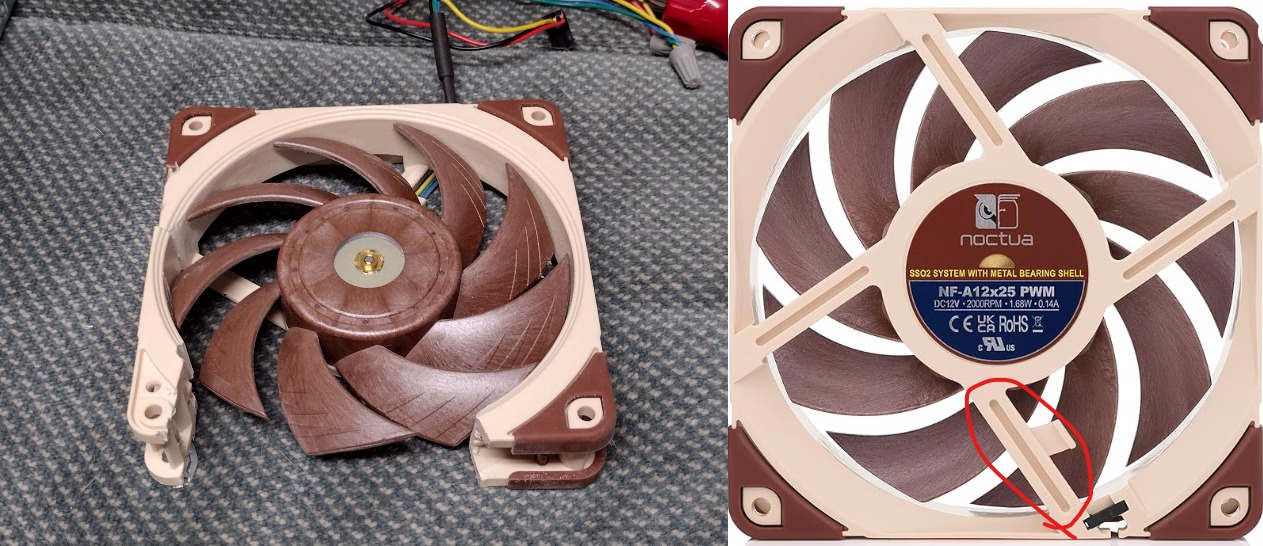
.jpg)
I cannot remember where I found which color wires were which, but I think I looked at datasheets for both the Noctua fan and the stock Cisco fan (Sunon PMB1212PLB2-A) and kind of figured it out from that. The yellow, green & blue wires will carry the PWM signal, otherwise you will get errors in the switch console.
| Switch | Noctua |
|---|---|
| Black | Black |
| Red | Yellow |
| Yellow | Green & Blue |